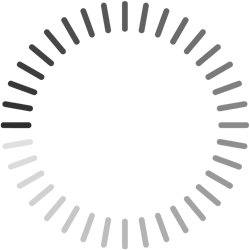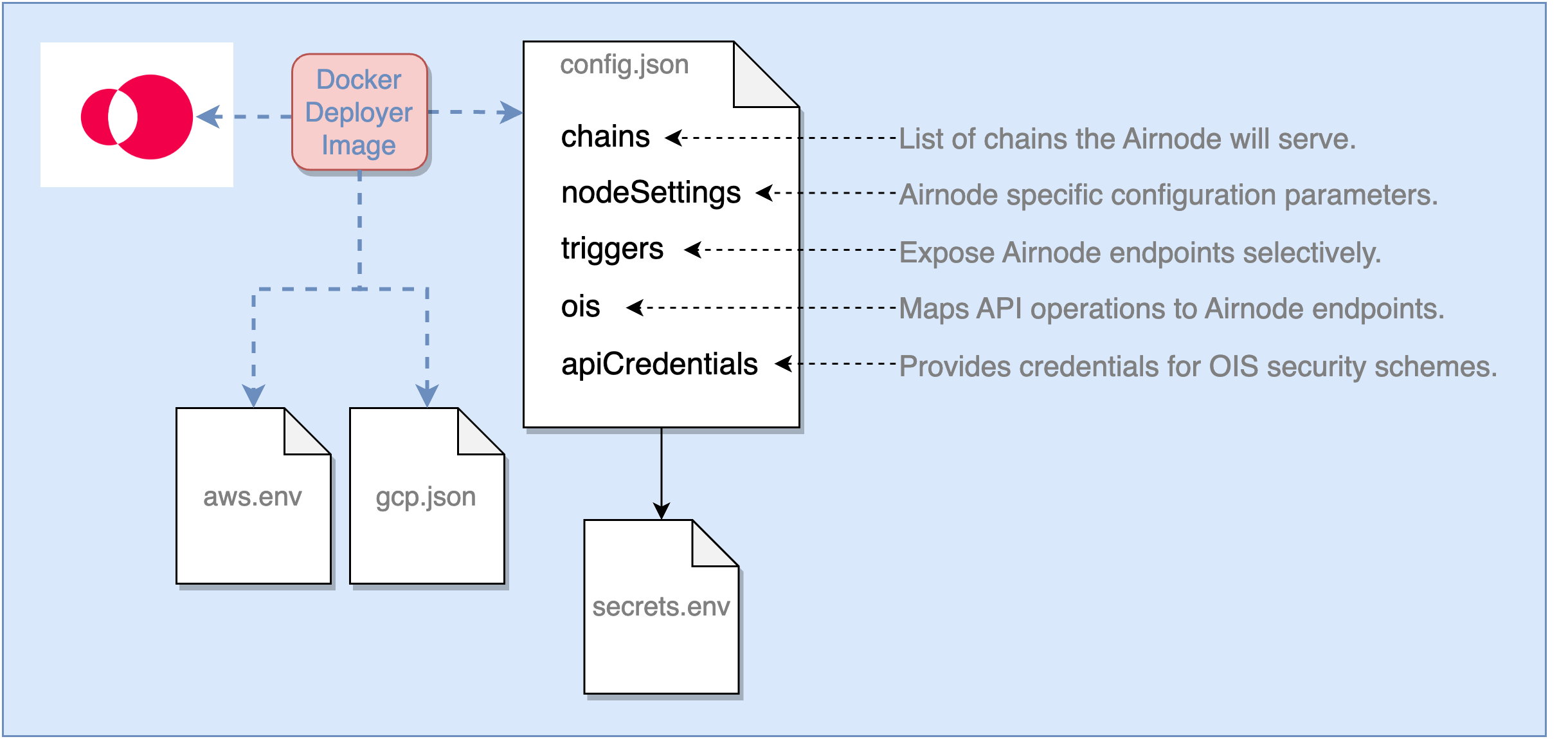Configuring Airnode
An Airnode is deployed or redeployed using configuration values from its config.json and secrets.env files. The config.json specifies the Oracle Integration Specifications OIS and other specific configuration details. The secrets.env file holds secrets, such as API keys and chain provider URLs, which are referenced within the config.json file using interpolation.
The config.json file is used during the deployment/redeployment of an Airnode to configure its behavior and to provide mappings of API operations.
The secrets.env file holds values for config.json that must be kept secret.
The aws.env file holds AWS credentials for deployments targeted to AWS.
The gcp.json file holds GCP credentials for deployments targeted to GCP.
The following example files are useful while reading this doc.
Creating config.json
Use the config.json template to build your own Airnode configuration file or alter the config.json example file. There are six root level fields in config.json.
chains
Each row in the chains array represents an Ethereum blockchain the Airnode will serve as identified by the id. Currently Airnode only supports Ethereum blockchains as denoted by type: "evm". There are several supported blockchains, see them in the Airnode contract addresses doc. You can use multiple chain providers for each chain and declare multiple chains each with one of more chain providers. See Chains Providers in Concepts and Definitions.
Below is a simple chain array with a single chain provider.
"chains": [
{
"authorizers": {
"requesterEndpointAuthorizers": [
"0xf18c105D0375E80980e4EED829a4A68A539E6178"
],
"crossChainRequesterAuthorizers": [],
"requesterAuthorizersWithErc721": [],
"crossChainRequesterAuthorizersWithErc721": []
},
"authorizations": {
"requesterEndpointAuthorizations": {}
},
"id": "11155111",
"providers": {
"infuraSepolia": {
"url": "${INFURA_SEPOLIA_PROVIDER_URL}"
}
},
"type": "evm",
"options": {
"gasPriceOracle": [
{
"gasPriceStrategy": "latestBlockPercentileGasPrice",
"percentile": 60,
"minTransactionCount": 20,
"pastToCompareInBlocks": 20,
"maxDeviationMultiplier": 2,
},
{
"gasPriceStrategy": "providerRecommendedGasPrice",
"recommendedGasPriceMultiplier": 1.2,
},
{
"gasPriceStrategy": "providerRecommendedEip1559GasPrice",
"baseFeeMultiplier": 2,
"priorityFee": {
"value": 3.12,
"unit": "gwei",
}
},
{
"gasPriceStrategy": "constantGasPrice",
"gasPrice": {
"value": 10,
"unit": "gwei"
}
}
],
},
"maxConcurrency": 100,
"blockHistoryLimit": 300,
"minConfirmations": 0
}
],2
3
4
5
6
7
8
9
10
11
12
13
14
15
16
17
18
19
20
21
22
23
24
25
26
27
28
29
30
31
32
33
34
35
36
37
38
39
40
41
42
43
44
45
46
47
48
49
50
51
52
53
54
55
Idiosyncrasies
See the dedicated Chain Idiosyncrasies page for chain-specific configuration considerations.
Considerations: Gas Price Oracle
The gas price oracle strategies are applied in the order that they are listed. Airnode supports four strategies: latestBlockPercentileGasPrice, providerRecommendedGasPrice, providerRecommendedEip1559GasPrice and constantGasPrice. The only required strategy is constantGasPrice and it is recommended to place it as the last strategy in the list as it should be the final fallback for the Airnode to use if all other strategies fail. For more detail on these strategies, see the Gas Price Strategies page.
Considerations: Concurrency
If you set the maxConcurrency field to value X, then Airnode will guarantee that:
- At most X api calls are made to the API
- At most X transactions (made by blockchain providers) will be made by the blockchain providers of the respective chain
When doing this, Airnode will calculate the total number of requests reported by all blockchain providers. If this number exceeds the maximum concurrency limit, Airnode will start processing the oldest request from the blockchain providers until the number of processed requests reaches the limit. All other requests are dropped and will be processed in the next Airnode run.
Note that this request dropping happens for each chain separately.
For example, if maxConcurrency is set to 5 and there are three providers (A, B and C) and they reported the following requests:
- A1, A2, A3, A4 and A5
- B1, B2 and B3
- C1 and C2
The above example results in the following requests: A1, A2, B1, B2, and C1.
WARNING
Note, that this limit only applies to the requests initiated on chain. For example, requests initiated using HTTP gateway are not included in this limit. Also note that, this limit is configured per chain and the limits of different chains are unrelated to each other.
References: chains
The links below offer additional details for each field from the Deployment Files section:
nodeSettings
The nodeSettings field holds node-specific (Airnode) configuration parameters.
{
"nodeSettings": {
"cloudProvider": {
"type": "aws",
"region": "us-east-1",
"disableConcurrencyReservations": false
},
"airnodeWalletMnemonic": "${AIRNODE_WALLET_MNEMONIC}",
"heartbeat": {
"enabled": true,
"apiKey": "${HEARTBEAT_API_KEY}",
"url": "${HEARTBEAT_URL}"
},
"httpGateway": {
"enabled": true,
"maxConcurrency": 20,
"corsOrigins": []
},
"httpSignedDataGateway": {
"enabled": true,
"maxConcurrency": 20,
"corsOrigins": []
},
"logFormat": "plain",
"logLevel": "INFO",
"nodeVersion": "0.14.1",
"stage": "dev"
},2
3
4
5
6
7
8
9
10
11
12
13
14
15
16
17
18
19
20
21
22
23
24
25
26
27
28
Considerations: Cloud Providers
Currently, Amazon Web Services (AWS) and Google Cloud Platform (GCP) are supported cloud providers for hosting Airnode. Note that while many fields within nodeSettings are required by both, there are some cloud provider specific fields. For example, cloudProvider.projectId is only required with GCP. Also note that not all cloud provider regions can be deployed to; see the cloudProvider.region reference for more information.
Considerations: Gateways
Airnode offers two gateways for accessing provider HTTP endpoints without using the blockchain: httpGateway and httpSignedDataGateway. For more information on each of these see the HTTP Gateways documentation. Also note that that distinct API keys must be used for each.
References: nodeSettings
The links below offer additional details for each field from the Deployment Files section:
- cloudProvider
- airnodeWalletMnemonic
- heartbeat
- httpGateway
- httpSignedDataGateway
- logFormat
- logLevel
- nodeVersion
- stage
triggers
The triggers field allow exposes Airnode endpoints from an OIS selectively for the RRP protocol or via the HTTP gateway. For example, an OIS object may include 10 endpoints, but only two are desired for RRP and all 10 for the gateway.
List the endpoints to serve with the request–response protocol (RRP) under triggers.rrp. List the endpoints to serve with the HTTP gateway under triggers.http. List the endpoints which can be used to get the signed data in triggers.httpSignedData. In most cases create a trigger for each endpoint in your OIS object.
"triggers": {
"rrp": [
{
"endpointId": "0xd4b0718c9a3316dbd831e6d01058202e5dde20a116304419f0d79e07a82b46bf",
"oisTitle": "CoinGecko Requests",
"endpointName": "coinGeckoMarketData",
"cacheResponses": false
}
],
"http": [
{
"endpointId": "0xd4b0718c9a3316dbd831e6d01058202e5dde20a116304419f0d79e07a82b46bf",
"oisTitle": "CoinGecko Requests",
"endpointName": "coinGeckoMarketData"
}
],
"httpSignedData": [
{
"endpointId": "0xd4b0718c9a3316dbd831e6d01058202e5dde20a116304419f0d79e07a82b46bf",
"oisTitle": "CoinGecko Requests",
"endpointName": "coinGeckoMarketData"
}
]
},2
3
4
5
6
7
8
9
10
11
12
13
14
15
16
17
18
19
20
21
22
23
24
Considerations: triggers
The endpointId required for rrp, http, and httpSignedData can be derived from the oisTitle and endpointName using the CLI command derive-endpoint-id. Remember that an Airnode's config.json file can have more than one OIS object and that these endpoints can be triggers for rrp, http, and/or httpSignedData as desired.
Considerations: cached responses
When setting triggers.rrp[n].cacheResponses to true, Airnode caches API responses on the local filesystem per request ID. This only applies to blockchain requests. The flow is:
- A request is received from the Blockchain.
- The Airnode does an HTTP/S call to a remote API based on the request.
- [with caching enabled] Airnode stores the response on the local filesystem by request ID.
- Airnode then follows the usual process of extracting the response, post-processing it and sending the response back on chain as a fulfillment callback.
- After all current requests are processed, Airnode then exits until the next cycle (the next minute).
- If during the next cycle, if the Airnode gets the same request and it isn't fulfilled, it will try and fulfill the request again. Ordinarily, without caching enabled, it would follow steps 1, 2 and 4 (as shown above), but with caching enabled it will fulfill the response using the cached API response value.
Clearance of the local filesystem cache is dependant on the environment Airnode runs in. As a guideline:
- AWS Lambda persists for 2.5 hours.
- Google Cloud persistence is completely arbitrary.
- Docker persists as long as the container remains running.
If the local filesystem is cleared, the cache is lost and if a repeat request is received after the cache has been cleared, Airnode will repeat the API call. Airnode self-clears cached data after the data has reached 1 hour's age.
Furthermore, as an example: "if an Airnode AWS Lambda environment/container" (since this example of 2.5 hrs is specific to AWS) has been "warm" for 2.4 hours and Airnode gets a request, that request will only be cached until the container resets, in this case 2.5 hours - 2.4 hours = 0.1 hours.
As described above, caching on serverless infrastructure is unreliable and if request caching is mission critical, Airnode should be run in a Docker container with a persistent /tmp directory.
Caching is useful for non-idempotent API operations like random number generators. Consider the following use-case:
Random Numbers: in the absence of caching, a malicious blockchain provider can selectively block fulfillments containing numbers they don't like, allowing them to improve their odds of winning in a random-number betting game.
References: triggers
The links below offer additional details for each field from the Deployment Files section:
templates
The templates field allows you to specify templates to be used to make template requests. The array can be left empty if no templates will be used.
References: templates
The links below offer additional details for each field from the Deployment Files section:
ois
The ois field is a list OIS objects that Airnode will be serving. This means that a single instance of an Airnode can serve multiple APIs. You can simply copy paste OIS objects that you will be serving into the ois list. Use the previous guide API Integration to create an OIS object. The full specification is available in the Oracle Integration Specifications (OIS) documentation.
apiCredentials
Each entry in apiCredentials maps to a security scheme defined in an OIS (ois[n].components.securitySchemes.{securitySchemeName} and ois[n].security), where oisTitle is the title field of the related OIS, and securitySchemeName is the name of the respective security scheme. These would be myOisTitle and mySecurityScheme in the example below. securitySchemeValue is the value used for the authentication with the security scheme (e.g., the API key).
If no security scheme is needed, leave the apiCredentials array empty.
// apiCredentials
[
{
"oisTitle": "myOisTitle",
"securitySchemeName": "mySecurityScheme",
"securitySchemeValue": "${SS_MY_API_KEY}"
}
]
// From the OIS object apiCredentials is referencing
// using the oisTitle/securitySchemeName pair.
{
"title": "myOisTitle",
...,
"components": {
"securitySchemes": {
"mySecurityScheme": {
"in": "header",
"type": "apiKey",
"name": "X-api-key"
}
}
},
"security":{
"mySecurityScheme": []
}
...
}2
3
4
5
6
7
8
9
10
11
12
13
14
15
16
17
18
19
20
21
22
23
24
25
26
27
28
Considerations: apiCredentials
Currently Airnode supports the following security scheme types when making API calls: apiKey and http. For more detail, visit the previous section on API Security.
References: apiCredentials
The links below offer additional details for each field from the Deployment Files section:
Creating secrets.env
The secrets.env file contains values (secrets) such as blockchain provider urls, chain provider urls, etc. These secrets are embedded in config.json using interpolation.
// Sample interpolation value from config.json
"heartbeat": {
"enabled": true,
"apiKey": "${HEARTBEAT_API_KEY}"
},
// Sample variable in secrets.env
// Variable names cannot contain dashes (-) or start with a number.
HEARTBEAT_API_KEY="d714a900-3b9e-4e4d-8eae-756ef06a8836"2
3
4
5
6
7
8
9
Use the secrets.env template and refer to Reference > Deployment Files > secrets.env as needed.
AWS setup (AWS deployment only)
When it is time to deploy the Airnode to AWS, the Docker deployer image will need the AWS credentials to build the node on AWS Lambda.
Creating aws.env (AWS only)
Follow this video if needed. It explains how to create an IAM user and get security credentials. Put them in the aws.env file as shown below. See an example file in the reference section.
- Variable names cannot contain dashes (-) or start with a number.
AWS_ACCESS_KEY_ID=XYZ...123
AWS_SECRET_ACCESS_KEY=ABC7...892
GCP setup (GCP deployment only)
When it is time to deploy the Airnode to GCP, the Docker deployer image will need the GCP project ID to build the Airnode.
Creating a GCP project
First create a GCP project under which will the Airnode be deployed. Once the project is created, insert its projectId into the config.json file.
Enable required API
In order for Airnode to deploy successfully, enable App Engine Admin API for the GCP project. After enabling it, wait a few minutes before the deployment itself so the change will take place.
Creating a Service Account
Create a new service account from the Service accounts menu. Grant this service account access to the project by adding a role Owner during the creation process.
Once the account is created, add a new access key of type JSON for this account. Download the key file as gcp.json into the root of your project.
Summary
In this guide you created the config.json, secrets.env and obtained cloud provider credentials required to deploy an Airnode to a cloud provider. Note that config.json is user-specific and therefore it is not much use to others.
The secrets.env, aws.env and gcp.json files contains keys, chain provider urls and security credentials, so they should be kept secret. Make sure that you do not push your credentials to a repository or otherwise expose them as these credentials can be used to gain access to your Airnode's private key, AWS account or GCP account.