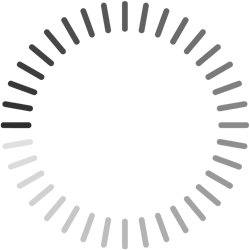Guides → DAO Members
Guides → DAO MembersDAO Dashboard
The DAO Dashboard is the portal to participate in the API3 DAO. It is aimed at API3 members and others that want to understand how to interact with the DAO or modify/reuse any of its infrastructure.
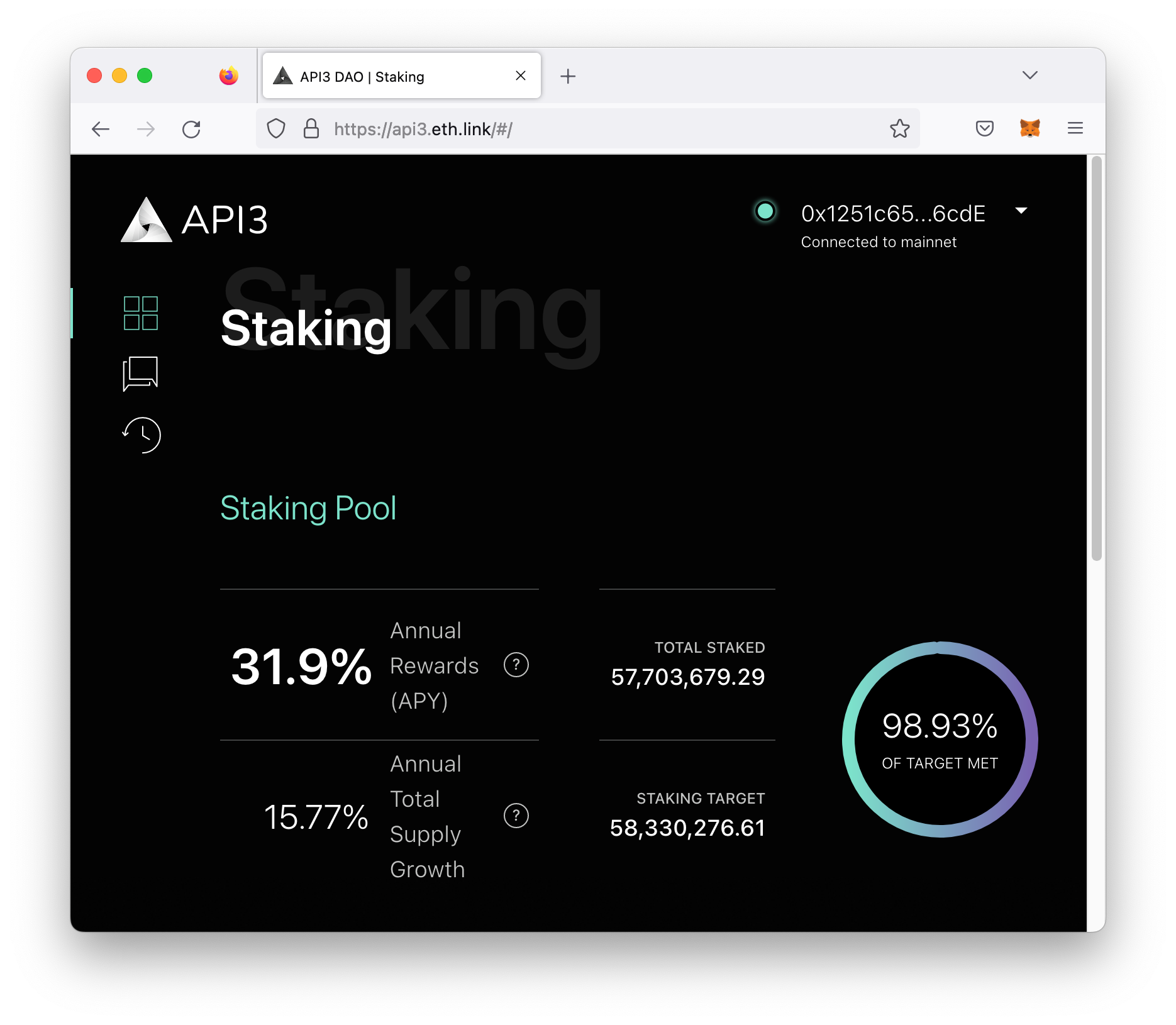
Preparing to use the Dashboard
The guides for DAO Members to use the dashboard require a digital wallet such as MetaMask to be integrated with your browser.
Access the DAO Dashboard on Mainnet.
Install a digital wallet (such as MetaMask) for your preferred browser.
Connect your wallet by clicking the Connect Wallet button in the upper right hand corner. Select your wallet from the popup. Be sure your wallet is connected to the mainnet for production use.
Once loaded, the dashboard will default to the staking view. On the left is the annual percentage yield which is the return on investment after one year. Below that is annual total supply growth. Rewards are updated weekly based on the percentage of the staking target met, which is calculated by the staked amount divided by the staking target.
At the bottom of the page there are two sections, Balance and Staking. The balance section allows you to deposit and withdraw your tokens while the staking section allows you to stake and unstake your tokens.
The DAO Dashboard Guides
The DAO dashboard has three views as seen in the navigation menu in the upper left hand corner ( Staking, Governance, and History). Visit the following guides and learn more about the dashboard functionality.
- Staking Tokens - Stake API3 tokens into the DAO pool to gain governance rights (proposals and voting) and earn rewards.
- Working with Proposals - View and create proposals.
- How to Vote - Vote on proposals directly or through delegation.